

 Knowledge Base +
Knowledge Base +  2024.10.18
2024.10.18For a studio or office network setup with around 10-15 computers, the goal is to have fast internal LAN data sharing, with read/write speeds reaching 200MB/s or more. Here is a solution to achieve this:
Analysis:
Based on the above requirements, a Gigabit connection (with a theoretical maximum of 125MB/s and a practical speed of 110MB-120MB/s) falls short. By setting up a file server with RAID arrays and connecting it to computers through a 10G switch and 10G cabling (fiber), this need can be addressed. However, there are some common concerns:
Current 10G Switches: Market options for 10G switches are often core switches, which are expensive and power-hungry, making them costly for commercial settings. They also generate significant heat. Is there a more affordable and power-efficient 10G switch available?
10G Cabling: Can Cat 6a cables really support 10G speeds? How should the connectors be crimped? While Cat 7 cables exist, they are not widely used. Additionally, there is a lack of familiarity with fiber optic cabling and its installation.
To address these questions, we have outlined some basic 10G network setup solutions.
Core Equipment
In a 10G network, the three essential components are the 10G core switch, 10G uplink access switch, and 10G network interface cards (NICs) for servers and storage devices.
10G Core Switch
Years ago, 10G core switches were very expensive, costing around $4000. Today, the cost has dropped significantly to under $150 per port. For example, Cisco's 550X and 350X switches provide a full range of 12, 16, 24, or 48 10G ports for small to medium-sized enterprises, priced around $1500.
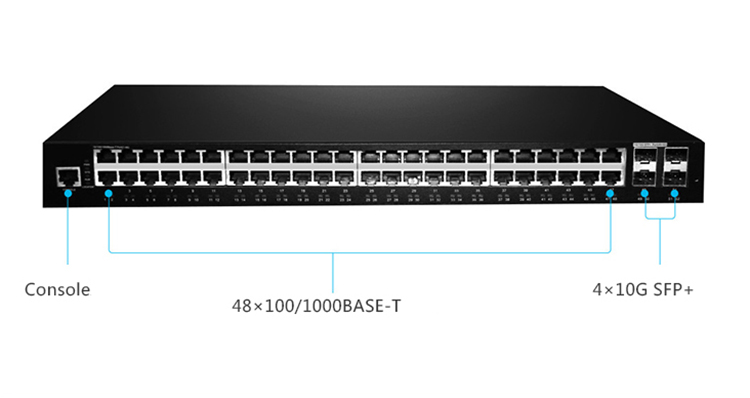
If you opt for the Walsun S3900-48T4S switch (which features 48 100/1000Base-T ports and 4 10G SFP+ ports), it offers flexibility and scalability for business access deployment. This switch optimizes optical transmission networks with non-blocking performance and can create uplinks or stacking with speeds of up to 10Gbps.
This solution can effectively balance performance, power consumption, and cost, making it suitable for small and medium-sized businesses looking to upgrade to a 10G network infrastructure.
For 10G access layer switches, the Walsun S3900-24T4S (equipped with 24 10/100/1000Base-T ports and 4 10G SFP+ uplink ports) and the S3900-24F4S Gigabit switch (with 20 100/1000M SFP ports, 4 10/100/1000Base-T & 1Gb SFP combo ports, and 4 10G SFP+ uplink ports) support stacking of up to 6 switches. They offer ease of operation, high-security business processing capabilities, flexible network deployment, an unbounded networking experience, and comprehensive QoS control policies.
The cost of 10G network interface cards (NICs) for servers or storage devices is often quite low, primarily depending on the brand, with prices around a few dozen RMB.
For 10G switches, it’s common to use RJ45 cables for connections between the 10G switch and servers. Choose from Cat6, Cat6a, or Cat7 cables for 10G connections, with cable lengths adjustable to your needs. Alternatively, you can use SFP+ copper modules for distances up to 80 meters, or fiber optics.
For servers or storage devices with 10G SFP+ ports, the most cost-effective connection method is to use SFP 10G direct attach copper cables, available in various lengths, including custom options.
For switches beyond 100 meters, you'll need a combination of SFP+ optical modules and fiber patch cables, with multi-mode modules supporting distances up to 300 meters and single-mode modules reaching 80 kilometers.
As mentioned at the start, it’s not necessary to upgrade the entire network to 10G all at once. Consider starting with the core switch, connecting all access switches together, and linking them to servers and storage. This requires multiple ports and redundancy can be achieved through stacking.
Once the core switch is upgraded to 10G, upgrade the access switches and servers to 10G while keeping the rest of the network as is for now. The 10G copper ports are backward compatible with Gigabit connections, and 10G SFP+ can work with Gigabit SFP optical modules. However, ultimately upgrading the entire network to 10G would better fulfill the initial requirements.
Subscribe to the newsletter
for all the latest updates.
2-5# Building, Tongfuyu Industrial Zone, Aiqun Road, Shiyan Street, Baoan District, Shenzhen. China
