
Service For You With All Sincerity

 Knowledge Base +
Knowledge Base +  2023.12.07
2023.12.07To plug in a fiber SFP (Small Form-factor Pluggable) module, follow these steps:
1. Locate the SFP port on the device, such as a network switch, router, or media converter.
2. Remove the protective cover from the SFP port if it is present.
3. Hold the SFP module with the front facing towards the port and carefully insert it into the SFP port.
4. Push the module until it clicks into place, ensuring a secure connection.
5. Connect the fiber optic cable to the SFP module by aligning the connector and gently pushing it in until it clicks into place.
6. If your device has hot-swappable capabilities, the SFP module should be detected and start functioning automatically. If not, you may need to configure the device to recognize the new SFP module.
Always make sure to handle SFP modules and fiber optic cables with care to avoid damaging the delicate components.

What is SFP Connector?
SFP connector or SFP plug is another name of SFP as SFP (small form-factor pluggable) is a compact and hot-pluggable interface connector. The SFP connector module functions as the intercommunication media between the network devices and cables to achieve photoelectric and electro-to-optical conversion. SFP interface is commonly used in SFP port network equipment such as Ethernet switches, firewalls, routers, network interface cards (NICs) for both data communication and telecommunication applications.
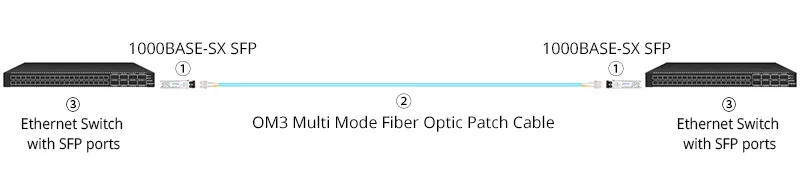
Figure: the optical interface of the 1000BASE-SX SFP connector module is located at the side of the dust cap. Once unplug the cap, will you see the optical interface.
According to transmission media, there are SFP copper connectors and SFP fiber connectors. Copper SFP uses an RJ45 SFP connector interface, whereas fiber SFP uses SFP lc connector, SFP sc connector, and SFP MTP/MPO connector interface as typical ones. According to the SFP forms, different SFP form factors often utilize corresponding SFP connectors.
The table below shows the SFP connector interface types for different SFP types.
| SFP Types | Media | Connector |
|---|---|---|
| 100 Mbit/s SFP | Fiber,copper | LC, RJ45 |
| 1 Gbit/s SFP | Fiber, copper | LC/SC, RJ45 |
| 1 Gbit/s cSFP | Fiber | LC |
| 10 Gbit/s SFP+ | Fiber, copper, DAC | LC, RJ45 |
| 25 Gbit/s SFP28 | Fiber, DAC | LC |
| 50 Gbit/s SFP56 | Fiber, DAC | LC |
| 4 Gbit/s QSFP | ||
| 40 Gbit/s QSFP+ | Fiber, DAC | LC, MTP/MPO |
| 50 Gbit/s QSFP28 | Fiber, DAC | LC |
| 100 Gbit/s QSFP28 | Fiber, DAC | LC, MTP/MPO-12 |
| 200 Gbit/s QSFP56 | Fiber, DAC | LC, MTP/MPO-12 |
| 400 Gbit/s QSFP-DD | Fiber, DAC | LC, MTP/MPO-16 |
What Type of Connector is Used with an SFP Port?
SFP ports are frequently found in Ethernet network switches. These switches with 1G SFP ports as the major functional switch ports are called gigabit SFP switches.
SFP port on SFP switch supports both SFP copper connector and SFP fiber connector while RJ45 port can only take copper SFP module RJ45 connector. SFP connector types that 1G SFP port can take are RJ45 SFP connector, SFP lc connector, SFP sc connector.
FAQs about SFP Transceiver
Can We Use SFP Hardware in SFP+ Slots?
In many cases, the SFP+ port accepts SFP optics, but the speed will be down to 1G instead of 10G. However, SFP+ optics can not be plugged into the SFP port, because SFP+ does not support speed under 1G. In addition, almost all SFP+ ports on Cisco switches can support SFPs, but many SFP+ ports of Brocade switch only support SFP+ optics.
Can I use a 1000base-LX sfp for 1000base-SX fiber?
Generally, they are not interchangeable. 1000Base SX and LX are two optics standards with different operation wavelengths.1000Base LX SFP transceiver usually operates at 1310nm and uses single-mode fiber to connect, while 1000Base-SX usually is 850nm SFP and works with multimode fiber.
Can you aggregate multiple SFP ports?
Of course, you can. Link aggregation provides benefits like increased bandwidth, redundancy, and load-balancing. That will ensure that one link can immediately switch to a second available link when it fails. Therefore, aggregation on SFP ports is critical for enterprise networks where performance and security are more important. But note that, before connecting the SFP ports, please make sure that the switches have been configured for link aggregation. Otherwise, it will cause network loops.
Subscribe to the newsletter
for all the latest updates.
2-5# Building, Tongfuyu Industrial Zone, Aiqun Road, Shiyan Street, Baoan District, Shenzhen. China
Copyright © 2023 Walsun Inc. All Rights Reserved.
Professional high-speed optical transceiver module overall solution provider

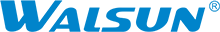
 CHS
CHS Walsun Mall
Walsun Mall