

 Knowledge Base +
Knowledge Base +  2024.01.23
2024.01.23RJ45 cables and connectors are the unsung heroes of the connected world, enabling seamless communication and data transfer across vast networks. This guide aims to demystify RJ45 cables, exploring everything from their construction and connector types to their role in the Ethernet interface. Whether you're new to networking or an IT veteran in need of a refresher, here's what you need to know about RJ45 cables.
Table of Contents
What is an RJ45 cable?
RJ45 cable, also known as Ethernet cable, is a type of networking hardware used in wired networks. It provides a standardized connection for home and business networks, facilitating data transfer between different devices. The name "RJ45" stands for "Registered Jack 45" and is derived from the telecommunications standard that defines the connector and its wiring. These cables are widely used to connect devices such as computers, routers, and switches in a local area network (LAN) to provide reliable, high-speed Internet access.

RJ45 Connectors
RJ45 connectors, sometimes called 8P8C (8-position, 8-contact) connectors, are compact, square interfaces used with Ethernet cables. They play a key role in establishing a wired network connection, acting as the primary point of contact between the cable and the device.
RJ45 Connector Overview
RJ45 connectors feature an 8-pin design that aligns with the eight wires inside the Ethernet cable. Each of these pins corresponds to a specific wire color, forming the basis for the color-coded wiring arrangement that is critical to connector operation.
RJ45 Connector Pin Assignments and Color Codes
The pin assignment or pinout in an RJ45 connector follows a standardized color code known as T568A or T568B. When the connector's tab side is down and the cable is facing away from you, the T568A configuration follows the following left-to-right color sequence: green-white, green, orange-white, blue, blue-white, orange, brown-white, and brown-white. The T568B configuration is similar, but swaps the positions of the green and orange pairs.
RJ45 Connector Types
There are two main types of RJ45 connectors: standard and shielded.
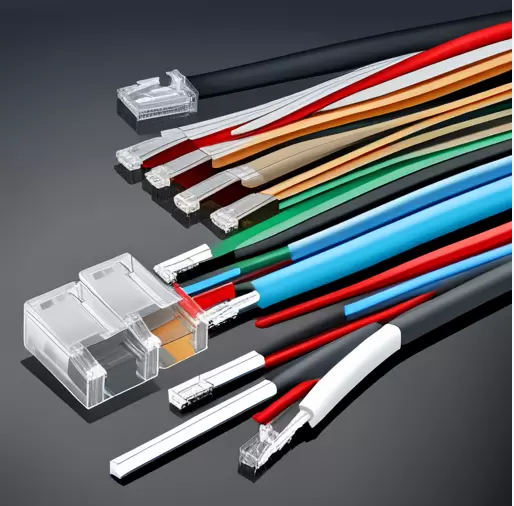
Standard RJ45 Connectors
Standard RJ45 connectors are the most common connector type and are found in most Ethernet cables. They are lightweight and easy to install, making them an economical choice for home or small office networks.
Shielded RJ45 Connectors
Shielded RJ45 connectors are specifically designed for use in environments where high levels of electromagnetic interference (EMI) may exist. They feature a metal shield that helps protect the data signals traveling over the cable, ensuring uninterrupted network performance.
Each type of RJ45 connector has a unique purpose, and the choice between the two depends heavily on the specific requirements of your network setup.
RJ45 Cable Types
There are several types of RJ45 cables, each designed to meet specific network requirements. The two most common categories you will encounter are Cat5e and Cat6 cables.
RJ45 Cable Overview
RJ45 cables are critical in wired networks, connecting a variety of devices for smooth, seamless data transfer. Each type of RJ45 cable represents a different level of network performance, data transfer speed, and operating frequency. This versatility optimizes performance in environments ranging from residential to corporate environments.
Cat5e and Cat6 Cables
Cat5e and Cat6 cables are the two most commonly used types in the RJ45 family.
Ultra Category 5 cables
Cat5e cables, or "Category 5 Plus" cables, are designed to reduce interference from neighboring wires. They can support speeds of up to 1000 Mbps (also known as Gigabit Ethernet) over distances of up to 100 meters.
Category 6 Cables
Cat6 cables offer higher performance, lower crosstalk, higher data rates (up to 10 Gbps) and higher frequencies (up to 250 MHz). However, 10 Gbps is limited to 55 meters. For runs above this value, Cat6 cables revert to 1 Gbps, the same as Cat5e.
Shielded vs. Unshielded Cables
Depending on their construction, RJ45 cables can also be categorized as shielded or unshielded.
Shielded Cable
Shielded cables contain layers of conductive material that reduce electromagnetic interference, prevent data loss, and optimize network performance. They are ideal for environments with high levels of electronic noise.
Unshielded Cables
On the other hand, unshielded cables do not contain this protective layer. They are lighter, cheaper and easier to use, making them a popular choice for home networks and small offices where EMI is less of a concern.
Choosing between these RJ45 cable types depends heavily on the specific requirements of the network environment, and each cable type has its own unique advantages.
RJ45 Interface
RJ45 interfaces are physical jacks or ports where the RJ45 connector of an Ethernet cable plugs into a device such as a computer, router, or switch. These interfaces allow devices to connect to a network for data transmission and reception. They have become a common standard for wired networks due to their convenient design and high-speed data transfer capabilities.
What is the RJ45 interface?
The RJ45 interface, also known as an Ethernet port, can be recognized by its rectangular shape and eight-pin layout designed to accommodate an RJ45 connector. The interface is slightly larger than a traditional phone jack and is fitted with a retaining clip to ensure a secure connection and reduce the risk of accidental disconnection. The purpose of the RJ45 connector is to provide a pathway for data signals to communicate efficiently between network devices.
RJ45 interface in Ethernet connections
The RJ45 interface is the foundation of an Ethernet connection. Ethernet is a protocol that governs the transfer of data over a network and relies heavily on the RJ45 interface to create a wired network connection. By plugging an RJ45 cable into a device's RJ45 connector, you can create a high-speed Ethernet connection that's perfect for tasks that require a lot of bandwidth, such as streaming video, gaming, or facilitating server operations.
Common RJ45 Connectors: 8P8C and RJ11
The 8P8C (eight-position, eight-contact) interface is the standard interface used for RJ45 connectors. As the name suggests, it has eight positions and eight contacts that match perfectly with the 45-pin design of the RJ8 connector. This interface is commonly found on computers, routers, and other networking devices.
The RJ11 connector, while similar to the RJ45, is significantly smaller and is typically used for telephone wiring. It has a six-position, four-contact (6P4C) configuration. While the RJ11 plug can be inserted into the RJ45 interface, due to the larger size of the RJ45 plug, the reverse is not true. This is an important distinction to remember to avoid potential damage to network equipment.
Applications for RJ45 cables
RJ45 cables are primarily known for their use in creating Ethernet connections in local area networks (LANs). However, their applications go beyond that.
Ethernet Connections with RJ45 Cables
The most prominent application of RJ45 cables is the creation of wired Ethernet connections. RJ45 cables are commonly used when devices such as computers, routers, switches, and servers need to communicate with each other within a network. Ethernet connections offer high speed data rates, up to 6 Gbps with Cat10 cables, making them suitable for bandwidth-intensive tasks such as streaming HD video, online gaming, VoIP applications and more. Their immunity to interference and ability to cover long distances make them the standard choice for reliable network connectivity in homes, offices and data centers.
Other applications for RJ45 cables
In addition to Ethernet connections, RJ45 cables are also used in telecommunications. For example, traditional landline telephones typically use an RJ11 connector, which is smaller but plugs into the RJ45 interface. In commercial environments, RJ45 cables are used for console management, allowing network administrators to manage routers, switches and firewalls through the console port. In addition, some digital CCTV systems use RJ45 cables for video and power transmission. Essentially, whenever a fast, reliable wired connection is needed, RJ45 cables can be found.
Conclusion
RJ45 cables and interfaces are the backbone of wired network connectivity, facilitating the transfer of data across a variety of devices and services. Available in Cat6e, Cat45, shielded and unshielded types, each suited to specific network environments, RJ5 cables provide flexibility and efficiency in building networks. In addition, their interfaces (primarily 8P8C and RJ11) serve as common standards, ensuring compatibility across a wide range of devices. While primarily focused on Ethernet connectivity, their applications have expanded to include telecommunications, console management, and even digital video transmission. As technology advances, the relevance and versatility of RJ45 cables in ensuring fast, reliable and secure connections within a network remains unchallenged.
Frequently Asked Questions (FAQ)
Q: What is an RJ45 cable?
A: An RJ45 cable is a standardized network cable commonly used for Ethernet connections. It uses a modular connector called RJ45 with 8 pins and is commonly used to connect devices such as computers, routers and switches.
Q: What is the difference between RJ45 and Ethernet?
A: RJ45 refers to the connector used in the cable, while Ethernet refers to the network protocol that allows devices to communicate with each other over a network. RJ45 cables are typically used for Ethernet connections, but there are other types of cables and connectors that can also be used for Ethernet networks.
Q: What is the color code for RJ45 cables?
A: The color code of an RJ45 cable is used to determine the correct order of the wires inside the cable. The most common color code for Ethernet cables is T568B, which uses the following color scheme: orange-white, orange, green-white, blue, blue-white, green, brown-white, and brown. However, there is another color code called T568A, which uses a slightly different wire arrangement.
Q: What are the different applications for RJ45 cables?
A: RJ45 cables are commonly used for a variety of applications in networks. They connect devices such as computers, routers, switches, and modems to create local area networks (LANs). RJ45 cables connect voice and data devices and cabling solutions in automation and other industries.
Q: What is the difference between RJ45 and RJ11?
A: RJ45 and RJ11 are both connector types used in telecommunications, but they have different sizes and pinouts. RJ45 connectors are larger and have 8 pins, while RJ11 connectors are smaller and have 6 pins. RJ45 connectors are typically used for Ethernet connections, while RJ11 connectors are used for telephone connections.
Q: What is the difference between patch cords and Ethernet cables?
A: A patch cable is a shorter cable used to connect devices or patch panels within a network rack. It is often used to make temporary connections or patches between devices. On the other hand, Ethernet cables are longer cables that are used to create permanent connections between devices in a network. Ethernet cables are commonly used to connect devices such as computers, routers, and switches.
Q: What is the difference between Category 6 and Category 7 Ethernet cables?
A: Category 6 and Category 7 are different Ethernet cable categories with different specifications. Cat6 cables support data transfer speeds up to 7 Gbps, while Cat6 cables support up to 1 Gbps. Cat7 cables also have better shielding to minimize interference and crosstalk.
Q: What is an RJ45 port?
A: An RJ45 port is a physical connector on a device, such as a computer or network device, used to connect an Ethernet cable. It is a modular port that accepts 45-pin RJ8 connectors. RJ45 ports are commonly found on computers, routers, switches, and modems.
Q: Where can I buy RJ45 cables?
A: You can buy RJ45 cables from a variety of online and brick-and-mortar stores that specialize in networking equipment. Many electronics and computer stores also sell RJ45 cables. When purchasing RJ45 cables, select the appropriate length and category (e.g., Cat5e, Cat6, or Cat7) for your specific networking needs.
Q: What is the maximum distance that RJ45 cables can support?
A: For most Ethernet network applications, RJ45 cables can support distances up to 100 meters (328 feet). However, it is important to note that other factors, such as cable quality and environmental conditions, can also affect the actual performance and maximum distance of the cable.
Additional Learning Hub Resources
Subscribe to the newsletter
for all the latest updates.
2-5# Building, Tongfuyu Industrial Zone, Aiqun Road, Shiyan Street, Baoan District, Shenzhen. China
