

 Knowledge Base +
Knowledge Base +  2024.01.29
2024.01.29What are the commonly used inspection commands for Huawei switches? Many data in Huawei switches need to be queried using commands, and there are also many commonly used inspection commands. Today, we will introduce the inspection commands for ports and services in switches. Please refer to the following detailed introduction.
Huawei switches serve as important nodes in the network. In the daily maintenance of Huawei switches, we need to use various inspection commands. Today, let's take a look at the commonly used inspection commands related to port and service configuration in switches.
To check if there are any packet errors and negotiation modes on ports, you can use the command display interface. This command can check if there are any packet errors on the ports and whether the negotiation modes and half-duplex modes on both sides are the same.
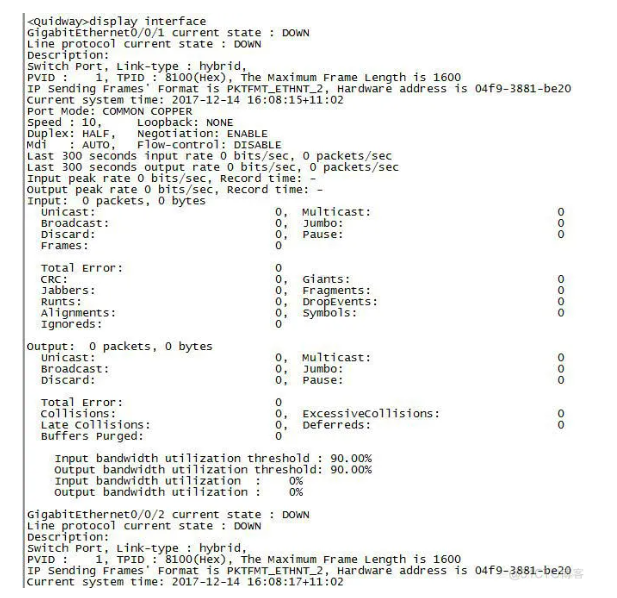
To view port configurations, you can use the command display current-configuration interface.
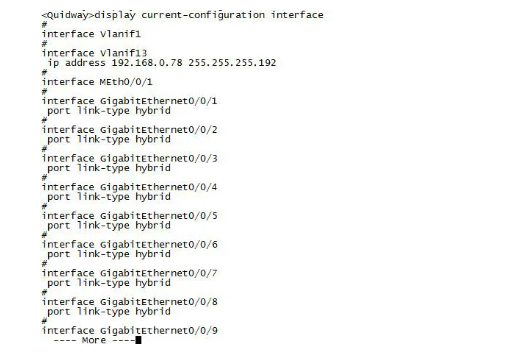
To check the port status, you can use the command display interface brief. This command can show whether the port is in an Up/Down state.
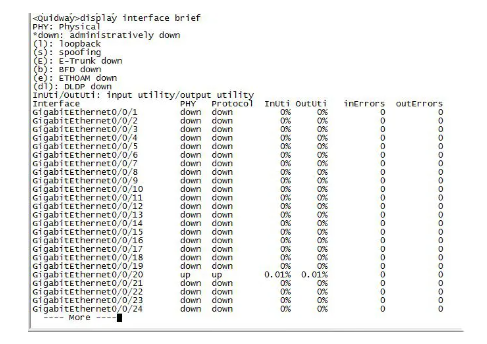
To view MAC address table information, you can use the command display mac-address.
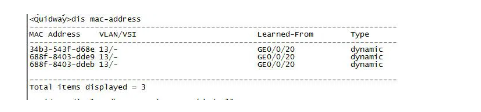
To view routing table information, you can use the command display ip routing-table. This command can display default routes or other precise routes. For devices at the same level in a network, if they run the same routing protocol, the routing entries on each device should be relatively consistent.
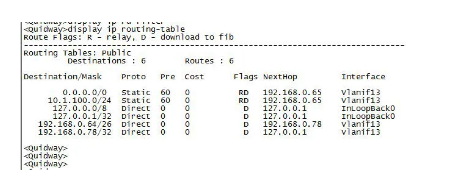
To check POE power supply, you can use the command display power manage power-information.
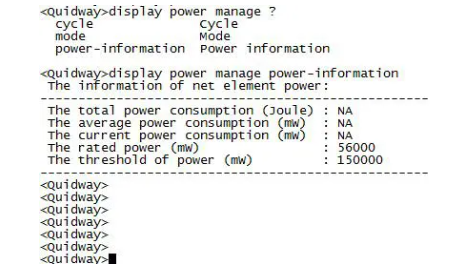
Notes:
Pay attention to the spaces between commands.
The above are the introductions to the commonly used inspection commands for ports and services in switches. We hope you find them helpful. Please continue to follow Walsun.
Subscribe to the newsletter
for all the latest updates.
2-5# Building, Tongfuyu Industrial Zone, Aiqun Road, Shiyan Street, Baoan District, Shenzhen. China
