

 Knowledge Base +
Knowledge Base +  2024.08.27
2024.08.27How to Make Network Cables? How to Test If a Network Cable Is Properly Made?For detailed instructions on how to connect network cables and RJ45 connectors, refer to the diagram of network cable connections. Network cables like Cat5, Cat5e, and Cat6 are widely used in enterprise networks, data center networks, or home networks. With the continuous invention of new types of network cables, they can now support different transmission distances and applications. Cat5e cables can support 1000Base-T applications with a transmission distance of up to 100 meters, making them fully capable of meeting the demands of various applications in homes, offices, and data centers. Compared to Cat5 cables, Cat5e cables offer better performance at a lower cost than Cat6 cables, making them one of the most widely used types of network cables.
Cat5e cables are composed of copper conductors, a high-density polyethylene insulation layer, and an outer jacket. Inside each Cat5e cable, there are four copper wires, and the end is connected to an RJ45 connector (also known as a crystal head). There are two types of Cat5e cables: straight-through and crossover. The differences between straight-through and crossover cables will be explained in the following text.
Wiring Method for Cat5e Cables
Each pair of copper wires in a Cat5e cable has a specific color-coded insulation layer for easy identification. Therefore, during the wiring process, it is crucial to follow the standard color codes for Cat5e cables.
For straight-through cables, there are two standards recognized by ANSI, TIA, and EIA: T568A and T568B. Both of these standards can be used. However, T568B is often considered better than the T568A wiring standard by many people. The following diagram shows the wiring for both standards.
568-B Wiring

568-A Wiring
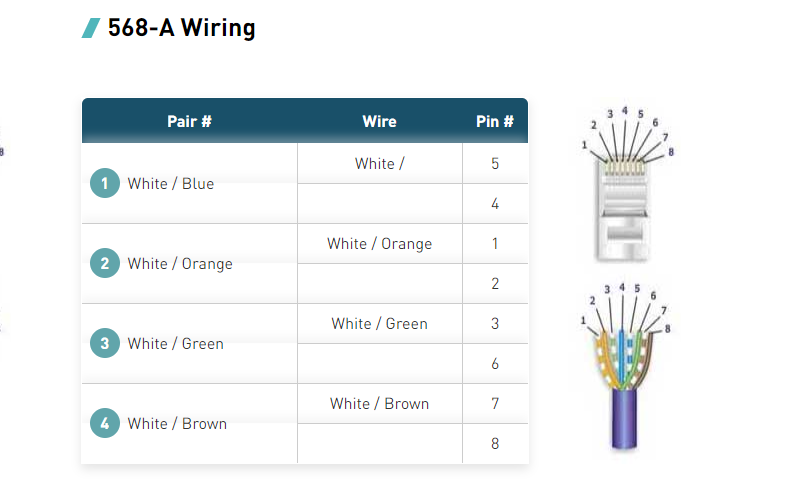
Application Note: To make a crossover patch cable, you should wire one end 568B and the other end 568A
Notes Regarding Making Category 5 Patch Cable
1) The RJ-45 plugs are normally made for either solid conductors or stranded conductors. It is very important to be sure that the plug that you use matches the conductor type. It is extremely difficult to tell the difference between the two by looking at them. When you buy these plugs, be sure to categorize, and store them carefully. Using the wrong type can cause intermittent problems. The QuickTreX™ Category 5E, 8 Conductor Modular Plugs, OR QuickTreX™ Category 6, 8 Conductor Modular Plugsthat we sell are rated for both Solid and Stranded cable.
2) Ordinarily, it would be taboo to untwist the pairs of any category 5 or 6 cable. The one exception to this rule is when crimping on RJ-45 plugs. It would be impossible to insert the wires into the channels without first untwisting and straightening them. Be sure not to extend the un-twisting, past the skin point. If you do it properly, you will wind up with no more than 1/2" of untwisted conductors (up to 1/2" of untwist meets the cat 5 or 6 specification).
3) If the completed assembly does not pass continuity, you may have a problem in one, or both ends. First try giving each end another crimp. If that does not work, then carefully examine each end. Are the wires in the proper order? Do all of the wires fully extend to the end of the connector? Are all of the pins pushed down fully. Cut off the suspected bad connector, and re-terminate it. If you still have a problem, then repeat the process, this time giving more scrutiny to the end that was not replaced.
Frequently Asked Questions
Q:What is Cat5e Cable?
A:Cat5e cable is a data cable that is classified as a twisted pair data cable. Thus, it is constructed of 8 separate cores split into four pairs of colours. The pairs are twisted together and, hence, the category of twisted pair. The Cat5e cable pairs are a solid and white/solid combination. Furthermore, the colours are Blue, Orange, Brown and Green.
Q:Cat5e vs Cat6
A:Cat6 is the advanced category of data cable to Cat5e. The main difference between Cat5 and Cat6 is that Cat6 has a bandwidth of 250Mhz, two and a half times the capacity of Cat5e cabling. However, at the standardised 90m permanent link distance, they can only transmit 1 Gigabit Ethernet speeds. However, Cat6 is capable of 10 Gigabit Ethernet up to 55m, although this isn’t a standard length for data cabling design considerations.
Q:How to differentiate Cat5 and Cat6
A:The best way to tell the difference is on the sheath of the cable. The cable marking will have code numbers and other digits. However, it will also note if the cable is Cat5e or Cat6. In addition, the Cat6 cable will have a plastic central divider between the four pairs. Cat5e will not have this. However, this is dependent on different manufacturers, so not always 100% the case.
Q:Do Cat6 cables work with Cat5?
A:All data cable categories from Cat5e through to Cat8 all have an element of a connector called an RJ45. The RJ45 design is for the Module or Jack (the Female end) and the Plug (The Male end). Therefore, each category is backwards compatible with the others. I.e. a Cat6 cable will plug into a Cat5e module. In addition, Cat6 cable can be terminated onto Cat5e ends.
However, in any data cabling installation, the overall link is only as good as its weakest part. Hence, Cat5 and Cat6 are compatible, but it’s not the desired solution. Therefore, if using different categories, the link will only work as well as the lowest grade element. This combination of different systems is sometimes seen when companies are moving and want to retain parts of their existing infrastructure and plan to upgrade at a later stage due to budgets.
Q:Can you use Cat6 connectors on Cat5e cable?
A:Simply yes, you can. However, you would be using a more expensive connector and only achieving the lesser performance standard. You can also use Cat5e connectors on a Cat6 cable. However, in this case, you lose the performance of the Cat6 cable and only attain the lower standard overall.
Q:Can I use Cat6 instead of Cat5?
A:The question should be, which is better suited to my requirements, Cat5e or Cat6 cabling?
You can use a CAT6 cable instead of a CAT5e cable in almost all situations. However, there are unusual cases where it is only sometimes valid. In a laboratory installation, we installed Cat5e cabling as the central plastic divider within Cat6 cables would have let pathogens escape the contained areas by travelling along the plastic core.
Subscribe to the newsletter
for all the latest updates.
2-5# Building, Tongfuyu Industrial Zone, Aiqun Road, Shiyan Street, Baoan District, Shenzhen. China
